Beyond Grammar
Streamlines sentences to clarify meaning.
Edit for clarity in Microsoft Word & Outlook
Hit “send” with confidence.
Save time, avoid embarrassment, and reduce those time-consuming clarification threads. As easy to use and as fast as a spell checker, WordRake tightens your emails, removing unnecessary words and improving unclear phrasing. It’s like having a live editor checking your outbox. Write more effective emails and get more done.
Convenient: No need to learn new software; WordRake operates within Outlook, right from the menu bar.
Professional: Get your point across the first time, impress colleagues, and save yourself from time-wasting reply threads.
Concise: Write clear and effective emails that don’t get skimmed and dumped into the “read later” pile.
Operating Systems: Windows 10, 8, 7, Vista, XP, Server 2012, Server 2008
Applications: Outlook 2010, Outlook 2013, Outlook 2016, and Office 365
[Not currently available for Mac, Linux, or web-only Office 365]
| One Year | $129 | Buy Now 35¢ a Day |
|---|---|---|
| Two Years | $229 | Buy Now Save $29 |
| Three Years Best Value | $259 | Buy Now Save $128 |
Current subscriptions can be credited toward a bundled upgrade.
Learn more.
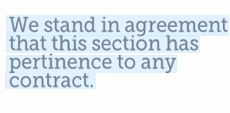

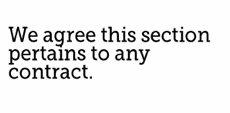
Streamlines sentences to clarify meaning.
As quick and as easy as a spell checker.
Edits instantly right within Outlook.
Cuts editing time and reduces confused replies by clarifying the first time.
“An unexpected benefit is just how much time it saves me.”
“The software is perfect for anyone who wants their writing to be less verbose and more persuasive.”
“…Easy to use and helpful for spotting opportunities to simplify my writing.”